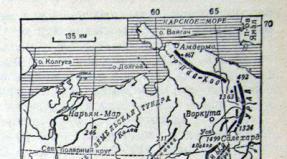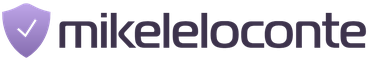Television over the Internet. How and where to watch? IPTV and Internet TV what is the difference? Who needs Internet TV broadcasting and why?
Today I want to tell you about Internet television, which I have been using for several years.
First, let's understand the terminology.
Internet television, or else it is called OTT television, is increasingly beginning to step on the heels of the already familiar ways of receiving and watching TV programs (satellite, cable, IPTV). Note that IPTV and OTT are different. IPTV refers more to those cases where your ISP provides a TV viewing service on its network.
OTT television, in turn, is not tied to your provider in any way. As a rule, Internet TV can be watched not only using a set-top box, this also includes computers and mobile devices.
Having an account in the OTT television viewing system, you can watch television programs from anywhere in the world, provided that you have a playback device and an Internet connection, as well as a positive account balance.
About my experience of watching OTT television
To begin with, I don't have a TV at home, neither small nor large, as it happened so. But there are two laptops, one is mine, and the other is my wife's. Several years ago, on holidays, I was visiting relatives. In my free time, sitting on the couch, I switched different channels on the remote control, changing them every 30 seconds :).
With a simple sequential search of channels, I got to the TV channel Eurika HD, which was broadcasting an interesting program for me. At that moment, I wanted a TV with all sorts of useful and interesting channels for me, such as Discovery, Science 2.0, etc., at my home.
Returning home, I began to explore different options for how to make my television. My main requirements were as follows:
- The presence in the program package of those TV channels that I need (Eurika HD, Discovery)
- Payment for TV viewing. Since I rarely watch television, I was interested in exactly this payment scheme.
- The ability to watch TV on personal computers and mobile devices based on iOS.
- Television should not slow down on my network channel (my Internet connection speed is 10 Mbps for all devices).
- The presence of an archive of programs.
After reading the information on the network about various Internet television services, I settled on one that completely suited me in terms of the description of the services that are presented on the site. The service has an archive for 3 days, a free trial period and offers more than 100 TV channels for viewing. In general, he fully suited my requirements.
The cost of an hour of viewing is $ 0.0228, in my opinion it is quite inexpensive. That is, on $ 1, I can watch television for quite a few hours. Unlimited viewing costs $ 4.5 per month, but there are other plans as well.
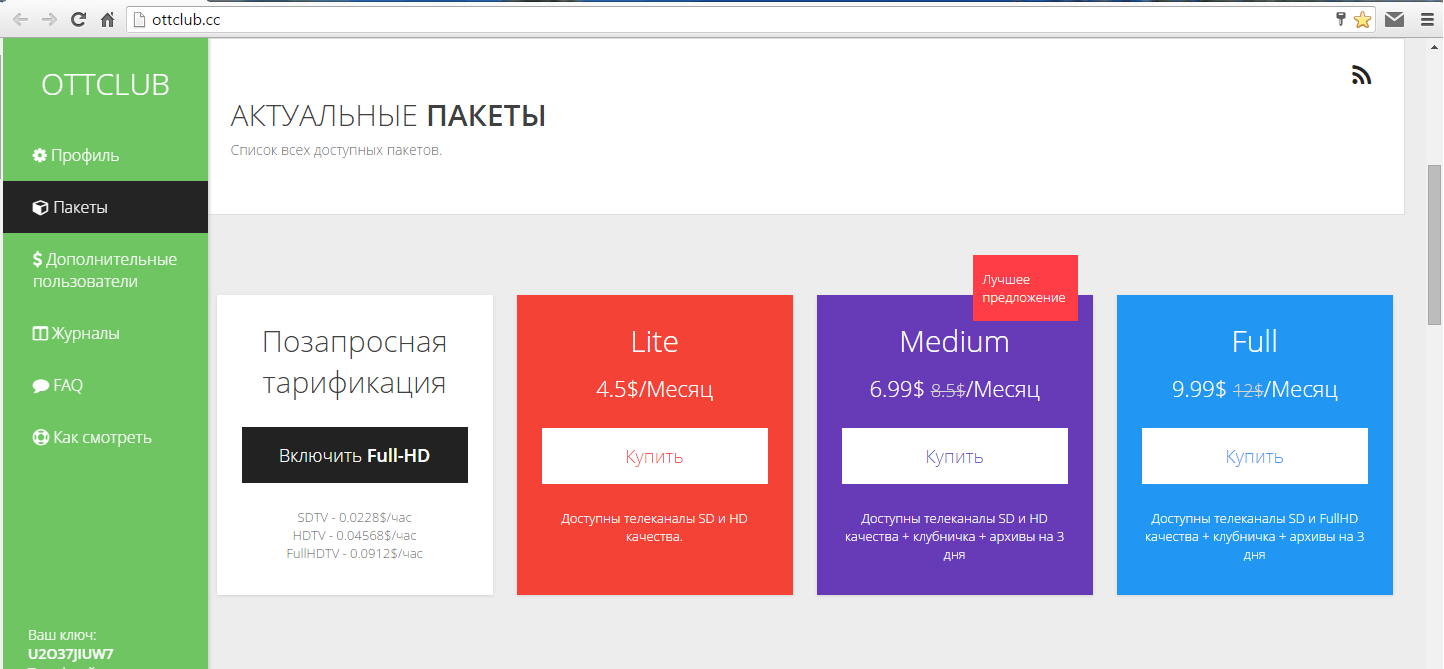
I decided to try this service in action, for this I registered on it and credited $ 2 to my account. After a month of using the service, the balance on my account was $ 1.82, which completely suited me. At the moment, I have been using the service for almost two years.
I also note that video viewing is possible on such devices as: iPhone, iPad, Adnroid devices, Dune and MAG 250 (Aura HD) consoles, Smart TVs, personal computers, Adnroid TV Boxes.
The service also has a referral program. That is, if your friends or acquaintances start using the service on your recommendation (link), then you will receive small bonuses that can be used, among other things, to pay for channel viewing. Therefore, I am posting my link here.
My referral link for the site looks like this: https://www.ottclub.cc/go/id/27443. Below, there are several videos on setting up Internet TV on different devices. A guide to video broadcasts.
In modern terms, the absence of a TV at home does not mean that the owners will not be able to watch ordinary TV channels, since most TV channels have long been transmitted via the Internet. Today there are many providers that, along with the Internet, can connect the user to a modern analogue of conventional television, the so-called IP / TV. To connect such television, special set-top boxes are used, as a result of which the user will be able to view all TV channels broadcast on the network. In general, this is a new type of pay-cable television.
But TV can be watched not only through special set-top boxes, but through a regular Internet browser with pre-installed extensions (plug-ins). There is such a browser on every laptop or computer today. The most important thing is that there is no need to pay for such a TV and purchase a special tuner for broadcasting TV programs. All the main work is taken over by the software of an ordinary home computer. Modern technologies make it possible to make the computer can be a transmitting station that will broadcast to the network. If it turns out that the website of the TV program you want to watch is blocked in your country, you will need an anonymous one.
The main obstacle in watching such television can be the speed of the computer's connection to the Internet. For normal listening to radio stations via the Internet, you need a small one. But to obtain a stable and high-quality image of TV channels, you need a speed of at least 1 Mbit / s. For the image not to slow down, you need fresh software and a relatively powerful processor for fast signal decoding. In connection with the development of wireless technologies, today the Internet speed has become sufficient to watch TV even on the street using a laptop with Internet access via a 3G modem.
In order to watch TV, you can use one program, usually a browser. But there is also special software that is used to watch TV through some Internet protocols. Each such program has a permanent base of channels, which is available for free viewing by users. The number of such channels can vary from the standard 20 to several thousand. For better functioning, such programs are constantly updated, which makes it possible to correct the shortcomings of previous versions and update the list of channels available for viewing.
Well, the most important thing of this way of watching TV programs is the ability to transfer them to a hard disk. There are also many programs for this, they are capable of recording streaming video in real time.
Network equipment.
In order for you to have a stable Internet and not have a single gap, you need to use only proven network equipment. Such equipment can be bought on the website http://www.servers-net.ru. Of course, you need to be prepared for the fact that servers and other network equipment of well-known brands cost a lot of money. But since these companies value their image, their equipment works stably, and if any breakdowns appear, they are immediately eliminated.
Video.
If you have not yet figured out how to connect Internet TV, I suggest watching an example from the video.
What is Internet TV? and got the best answer
Answer from Irina Petrotsi [guru]
Internet television is, first of all, ordinary television transmitted via the Internet. But, especially recently, more and more purely Internet TV channels appear, expanding the possibilities of online television. Internet television, thanks to such online TV channels, is becoming more and more interactive.
Online television will not let an advanced intellectual get bored either. All kinds of thematic educational online TV channels are always at your service. Science TV channels will tell you about the latest achievements in the world of science and space. Maybe you are a businessman and make important decisions? Business TV will help you not to be mistaken in this difficult matter - business market reviews, analytical programs and much more will help raise your business to unprecedented heights. Or are you tired at work? And here online television will come to your rescue - just choose one of the entertainment TV channels and get a new boost of vivacity! Have you decided to watch an interesting movie? Online TV channels under the "Cinema" category will always offer the best films for viewing. Do you like fishing? Internet TV for you too! Do you have another hobby? You will definitely find an interesting program using online television. Are you already retired? Internet TV will not let you get bored. Well, if your TV is broken, then do not rush to call the master, because you have online TV! Hundreds of public TV channels will always provide you with the latest information. If you are going shopping, Shop TV will help you choose only the best products, as well as order them immediately with home delivery. You can write about Internet television for a long time, but it is difficult to list all the advantages of online television.
Answer from Alexey[guru]
TV in the internet.
Answer from I am[guru]
Television broadcasting over the Internet. For example, the ICQ-TV service
Answer from Psycho[guru]
TV but not on TV, but online,
Answer from Kail snake[master]
"Television signal" in digital form. Every person who has a means of access to the Internet has the opportunity to watch TV programs. There are 2 problems that prevent you from doing this comfortably:
1. Absorption of a large amount of traffic (solved by unlimited tariffs (although there are special connections except for TV)).
2. Such a TV has large requests for channel bandwidth, from 256 kbs (if the requests do not correspond to reality, you will watch programs, at best, in fragments).
P.S. 1Such connections as DialUp (up to 12 kbs), GPRS (up to 12 kbs), by definition, do not support this speed.
Answer from MariNesh[guru]
Dial in Yandex - watch TV online and you will understand everything yourself)) Conveniently, only with a delay, you can also see what happened a week ago or more))
Answer from Elena Vyazmina[guru]
I have to watch Internet television using a regular TV, just the cords for the amine go from the modem and the signal through the amine goes to TV, but about the expensive 280 r per month for 90 channels is it expensive?
Answer from Master of Answers[guru]
I watch all TV programs on Internet TV almost all the time. You can watch live programs, or you can watch old films, serials.
Try it first, link, link
Television Internet Protocol(Internet television or on-line TV) is a system based on two-way digital transmission of a television signal via Internet connections through a broadband connection.
Introduction
Internet television has reached a new level of development. If until recently it seemed like a curiosity to a common man in the street, now Internet television is acquiring colossal proportions. Users are attracted by the wide range of possibilities for using television content, which until recently were practically impracticable on traditional television.
Possibilities of Internet TV
The Internet TV system allows you to implement:
- Manage each user's subscription package
- Protection of television content at any level
- Broadcast of channels in MPEG-2, MPEG-4 format
- Presentation of television programs
- The function of registering television broadcasts
- Search past TV shows to watch
- Pause function for TV channel in real time
- Individual package of TV channels for each user
Industry representatives
One of the well-known projects in beta testing is Joost, developed by the creators of Skype and Kazaa, Janus Fries and Nicholas Zenstrom. Unlike conventional television, which broadcasts images via radio and cable networks, Joost uses peer-to-peer technology to broadcast.
Thanks to the broadband connection in the beta version of the product, it is possible to watch broadcasts of terrestrial, cable and satellite TV channels, giving a high-quality picture. Joost channels act as playlists, which are made up of video files with program lists. The full-screen interface is quite simple and easy to use.
But the high-quality image and ease of use are not the limit of potential: Joost has the ability to watch programs with comments, that is, the user can comment on videos, view comments from others, post ratings of programs and assign tags to content.
The Joost online service has a number of competitors. Among them are the European peer-to-peer Internet TV service Babelgum, which is also under testing, and the Swiss service Zattoo.
The Babelgum peer-to-peer broadcasting network was developed by Silvio Scaglia. It, like Joost, is in beta mode. The idea of this television network, first implemented by Janus Fries and Nicholas Zenstrom in the Joost project, is that the video stream is transmitted in parts from many computers, and the program itself works as a receiver and transmitter. Babelgum takes the idea of the Joost developers as a basis, but also adds the ability for the user to create their own channels based on existing content.
Such a high interest in online television is explained by a number of reasons: firstly, it is ease of use, secondly, there is a minimum of advertising, thirdly, the desired program can be downloaded immediately after viewing, and, finally, interest in new technologies plays a significant role.
see also
Write a review on the article "Internet TV"
Links
- , Computerra (Retrieved August 10, 2009)
- , egovernment.ru (Retrieved August 10, 2009)
- , Kommersant (Retrieved August 10, 2009)
- , CNews (Retrieved August 10, 2009)
An excerpt characterizing Internet TV
- Count, Pyotr Kirilich! How are you here? - said someone's voice. Pierre looked around.Boris Drubetskoy, cleaning his knees with his hand, which he had stained (probably, also kissing the icon), smiling approached Pierre. Boris was dressed elegantly, with a touch of marching belligerence. He was wearing a long frock coat and a whip over his shoulder, just like Kutuzov.
Kutuzov, meanwhile, went up to the village and sat down in the shade of the nearest house on a bench, which one Cossack brought at a run, and the other hastily covered it with a rug. A huge, shiny retinue surrounded the commander-in-chief.
The icon moved on, accompanied by the crowd. Pierre, about thirty paces from Kutuzov, stopped talking to Boris.
Pierre explained his intention to participate in the battle and inspect the position.
- Here's how to do it, - said Boris. - Je vous ferai les honneurs du camp. [I will treat you to the camp.] Best of all, you will see everything from where Count Bennigsen will be. I'm with him. I'll report it to him. And if you want to bypass the position, then come with us: we are now going to the left flank. And then we will return, and you are welcome to spend the night with me, and we will make a party. You know Dmitry Sergeich, right? He is standing here, - he indicated the third house in Gorki.
“But I would like to see the right flank; they say he is very strong, ”said Pierre. - I would like to drive from the Moscow river and the whole position.
- Well, after that you can, but the main one is the left flank ...
- Yes Yes. And where is Prince Bolkonsky's regiment, can you tell me? - asked Pierre.
- Andrey Nikolaevich? we will pass by, I will take you to him.
- What about the left flank? - asked Pierre.
“To tell you the truth, entre nous, [between us,] our left flank, God knows what position,” said Boris, trustingly lowering his voice, “Count Bennigsen had not assumed that at all. He intended to fortify that mound over there, not at all ... but, - Boris shrugged his shoulders. - His Serene Highness did not want to, or they told him. After all ... - And Boris did not finish, because at that time Kaisarov, Kutuzov's adjutant, approached Pierre. - A! Paisy Sergeich, - said Boris, turning to Kaisarov with a free smile, - And here I am trying to explain the position to the Count. It’s amazing how His Serene Highness could have guessed the intentions of the French so correctly!
- You mean the left flank? - said Kaisarov.
- Yes yes exactly. Our left flank is now very, very strong.
Despite the fact that Kutuzov expelled all the superfluous from the headquarters, Boris, after the changes made by Kutuzov, managed to stay at the headquarters. Boris joined Count Bennigsen. Count Bennigsen, like all the people with whom Boris was, considered the young Prince Drubetskoy an invaluable person.
In the command of the army there were two sharp, definite parties: the party of Kutuzov and the party of Bennigsen, the chief of staff. Boris was with this last party, and no one, like him, knew how, paying servile respect to Kutuzov, to make him feel that the old man is bad and that the whole business is being conducted by Bennigsen. Now the decisive moment of the battle has come, which was to either destroy Kutuzov and transfer power to Bennigsen, or, if even Kutuzov won the battle, make it feel that everything was done by Bennigsen. In any case, big awards were to be handed out for tomorrow and new people were to be promoted. And as a result of this, Boris was in irritated animation all that day.
For Kaisarov, other of his acquaintances also approached Pierre, and he did not have time to answer the questions about Moscow with which they peppered him, and did not have time to listen to the stories that were being told to him. Animation and anxiety were expressed on all faces. But it seemed to Pierre that the reason for the excitement expressed on some of these faces lay more in matters of personal success, and that other expression of excitement that he saw on other faces and which spoke of issues not personal, but general did not go out of his mind. , questions of life and death. Kutuzov noticed the figure of Pierre and the group gathered around him.
Digital television of a new generation, transmitted through the Internet channel using IPTV technology, wins against its competitors - digital terrestrial, cable and satellite television - in many ways.
1. Pros and cons of IPTV
IPTV is an interactive television with support for the functions of displaying a TV program, pausing TV broadcasting for a while and continuing to watch with a time shift, video recording of broadcasts, etc.
IPTV is not limited to either a standard list of federal and regional TV channels, like conventional terrestrial television, or even an extended list with an additional selection of educational TV channels that cable or satellite TV operators can offer. IPTV also does not depend on the terms of the monthly tariff of the TV operator and the user's area of residence. With how many TV channels and for what area the playlist will be loaded into the player, we will get such a choice of TV content.
Free of charge when broadcasting on an unencrypted IPTV channel. But even with free use of Internet television, you can watch more than a hundred TV channels, including narrow-topic and educational ones. Many ISPs provide the IPTV service as a free add-on to any of their Internet connection plans.
Digital IPTV wins over analog television by transmitting high-quality video with HD-resolution and multichannel sound. True, with free use of television, there will be few high-quality HD content, because not all even federal TV channels broadcast in HD yet.
For IPTV, you do not need an expensive antenna, as well as there is no need to purchase a TV with a digital receiver in the kit or a separate TV tuner, receiver and similar devices. You do not need to pay money for antenna installation, cable laying and other installation work if the cable or satellite TV operator does not provide them free of charge as a connection bonus. All you need to watch is an Internet connection and a networked device, on which you can run software for playing an IPTV stream. Internet TV can be watched on computers, tablets, smartphones, TVs with the Smart TV function included or working in conjunction with media players or set-top boxes with IPTV support.
There is only one significant disadvantage: broadcasting will be problematic in a slow Internet environment. You need a high-speed internet connection with a data transfer rate of at least 10 Mbps.
Minor shortcomings of interactive television are conditional and will be manifested only in certain situations. So, if the playback takes place on a PC or laptop, and the image is displayed on a large TV screen, for each action - switching the TV channel, adjusting the volume, etc. - you will have to use the keyboard, mouse or touchpad of the computer device. As in Soviet times, in the heyday of TV sets "Birch", "Electron", "Photon" and their analogs, when the control was carried out not by the remote control, but by the buttons on the TV case. To be able to comfortably sit on the couch and carry out all the actions without getting up using the remote control, you will need to purchase either a Smart TV or a media player or set-top box with IPTV support. In this regard, IPTV will lose to free digital TV, because a good functional media player or set-top box will cost several times more than a DVB-T2 receiver. But users of cable or satellite television can beat off the purchase of a set-top box in a few months, having refused the operator's services. Naturally, subject to the possibility of connecting an inexpensive Internet tariff. Typically, basic wired Internet tariffs are cheaper than cable and satellite TV tariffs.
2. What you need to watch IPTV
So, to view it, you need an Internet connection and one of the devices mentioned above, on which it will be possible to launch the software for playing an IPTV stream. Such software can be a browser. Some providers create their own media portals for their customers, where, in particular, you can access the broadcast. All the user needs in this situation is just to go to the web page of the TV broadcast of his provider in the window of any browser. We will get more opportunities for IPTV when playing it through special applications - players working in conjunction with playlists of TV channels.
3. IPTV playlists
IPTV playlists are, like video files or audio tracks, the content played by the player. Only this content constitutes a specific selection of TV channels. IPTV playlists exist either in the ".m3u" file format or as a web address. Providers that provide customers with the broadcast viewing service, as a rule, post playlists with a selection of federal and regional TV channels for the respective area on their web resources. And some providers may even supply modified player assemblies (at least for Windows devices) with already integrated playlists like "Take and Use" products.
ISP independent IPTV playlists with alternative TV channel lists can be searched on the Internet. True, not all playlists posted on the Internet will turn out to be working. So, playlists from one provider in most cases will not work if the Internet connection is made by another provider. It is necessary to search the Internet for the latest playlists available for playback by a wide audience of users. Freshness, and, accordingly, relevance of a playlist is a prerequisite for viewing an IPTV independent of the provider. Free playlists usually don't last long, so it's better to download self-updating playlists. And not from one-day forums, but from specialized web resources, such as iptvsensei.ru. This is a site created by enthusiasts where you can download playlists of TV channels from Russia, Ukraine and other countries of the world for free.

It will not be superfluous to get alternative IPTV playlists, even if the list of TV channels in the provider's playlist is more than enough for leisure. Alternative playlists can come in handy during peak hours. During an active load on the provider's server - in the evenings, in anticipation of the New Year's greetings from the President of the country and under similar circumstances - an alternative playlist may save you from problems with broadcast freezing.
4. IPTV player
Any media player can be used as software for playing IPTV - even a paid one, even a free player, as long as it supports the function of broadcasting an IPTV stream. These exist for all popular desktop and mobile operating systems. For the latter, the applications you need must be searched in their content stores. For desktop operating systems, you can use, for example, the cross-platform media players VideoLAN VLC and Tano Player.

There are also special players adapted for viewing IPTV. They come with built-in playlists for a wide audience and allow for the use of custom playlists. In particular, for the Windows operating system, these are desktop functional players IP-TV Player and RusTV Player. You can search for an Internet TV player among the universal apps in the Windows Store. There is a good selection of apps, including those with preinstalled playlists.

Well, once again, let's recall the provider's resources. If they have their own assembly of software for IPTV playback - Windows or Linux software, iOS or Android application, why not use a ready-made solution.
Functional players such as IP-TV Player for Windows unleash the potential of TV broadcasting to the maximum. So, using IP-TV Player, you can customize the image, select an audio track, watch a TV program, work with a scheduler, record video broadcasts, including in the background when the player is inactive or watching a program on another TV channel.
Have a great day!