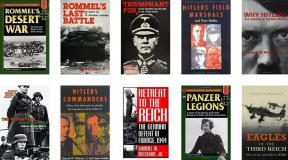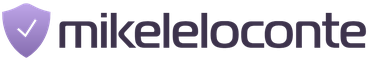Lighting schemes with three light sources. Lighting patterns for studio portrait photography. Scheme number four
Maurice Mc Duff (Studio McMomo), from the Canadian photographers association QuebecPhotos, presents a selection of 16 photographs taken by different schemes lighting, accompanied brief description equipment used.
Light scheme No. 1
2. One light source with a diffuser to reduce the shadow of the model in the background
3. Hair is highlighted from above
Light scheme No. 2


1. Two combined softboxes on the left. Value F6.7 @ ISO 100
2. One light with a diffuser to reduce the shadow of the model in the background
3. Silver reflector next to the model
Light scheme No. 3

1. Two combined softboxes on the left. F8 value at ISO 100
2. Softbox ± 5.6 F
3. One light with a diffuser to reduce the shadow of the model in the background
Light scheme No. 4

1. 60 inch silver umbrella, 9 feet high. F8 value at 100 ISO
2. White panel
Light scheme No. 5


1. Two combined softboxes on the left. F11 value at ISO 100
2 and 3. Light with curtains 8 feet high, values ± F16
4. White reflector next to the model
Light scheme No. 6

1. Two combined softboxes on the left. F8 value at ISO 100
2 and 3. Light with curtains 8 feet high, value ± F13
4. Silver reflector next to the model
5. fan
Light scheme No. 7

1. Beauty plate. F11 value at 100 ISO
Light scheme No. 8

1. Strip softbox. F8 value at 100 ISO
2. Softbox. F-value 5.6 at 100 ISO
3 and 4. Flash with a red filter aimed at the background from below
5. cardboard
6. A white paper screen is raised above the floor.
Light scheme No. 9

Mirror on the floor
1. Two combined softboxes on the left. F-value 9.5 at ISO 100
2 and 3. Light with curtains 8 feet high, value ± F16
4. cardboard
Light scheme No. 10

Background with clouds, paper umbrella
1. Softbox, F value 9.5 at 100 ISO
2. Low strobe behind the umbrella
Light scheme No. 11

1. Softbox. F11 value at 100 ISO
2. Cardboard
Light scheme No. 12

1. Softbox. F8 value at 100 ISO
2. Strobe with curtains and honeycombs, 20 degree grid, different intensity
3. White reflector
Light scheme No. 13

Hello to everyone who has decided that photography is interesting to him and is worth learning more about. My name is Yuriy Shevchenko, and at the moment my priority is portrait photography.
In their articles, authors sometimes focus on shooting conditions: with natural light or outdoors, at a wide angle or at an open aperture. Slightly similar to sectarianism. But is it worth putting yourself in limits? To be honest, I myself was a big supporter of open apertures and natural light (the Canon 85L “ruled” on all shoots), avoided studios and did not like flashes. But then I got bored. Natural light cannot be controlled, it cannot be made more powerful, or moved to another location.
But we all know that photography is painting with light. Why limit yourself? In order not to get hung up on reasoning, here is my example. This series of photos is a shoot of a model for her portfolio. It was conceived as a photo shoot in the style of noir. Very hard sources were used: a reflector with honeycombs, a tube and a reflector (to highlight shadows).


The shooting was carried out at apertures from f/8 to f/11 to bring the background into shadow. I liked this pattern and decided to make it even more complicated next time. Last photo filmed with one of the harshest sources - a tube with honeycombs.

As you can see, even with the help of hard light and a very closed aperture, you can create the atmosphere and mood necessary for the photo. With all of the above, I wanted to say the following: you are the author, you are the creator of your photography. Learn not only to see the direction of the light and be able to place the model under it, but also to control it. And not only impulse or constant, but any. To do this, you also need to include thinking in the filming process. Before you press the shutter button, ask yourself questions: “Why am I taking this photo?”, “What do I want to show people?”, “What tools will I need for this?” Eat different conditions and various scenes in which it would be logical and appropriate to use both natural and artificial light, or pulsed, or constant, and sometimes you need to be able to combine all this. I really like what you said on this topic.
one of my favorite authors, one who masterfully masters light, is Ilya Rashap: “Decide for yourself: in your photography you will depend on external circumstances with your tail between your legs, or turn on “God mode” when circumstances will already depend on you "
Have a nice world!

Good afternoon, dear accomplices. It's time for our second lesson in the framework, and that means it's time to come to our senses. Let's leave the preparatory stages and go straight to the most important thing - LIGHT IN PHOTOGRAPHY.
I think no one will argue with me that without good light our photographs simply will not work. You can spend thousands of euros on equipment, fill your apartment with cupboards full of dishes, cook better than everyone else, but if you don’t have good light in your home or studio, it will all be in vain.
Not everyone is lucky enough to live in bright apartments, so some shoot with pulsed light sources. But this lesson is equally suitable for both. Perhaps those with windows will be a little limited in filming time (since it’s winter now) and will not be able to rearrange the light, but everyone will be able to cope with the tasks.
Most often I will talk about pulsed light sources that I use myself when filming. In the last lesson I listed my equipment, which included a Falcon SS-150BF kit with 3 sources. This is probably the simplest lighting you can find on the market, but even with it I can take good photos.
Which light to choose?
In studio photography, constant and pulsed light sources are used. Constant light - main character when shooting video, it consumes a lot of energy and heats up very quickly, so for subject shooting I advise you to choose a pulse one. Despite the fact that constant light costs a little less.
Now let's talk about manufacturers: there are several inexpensive, but quite acceptable brands for us - FALCON, RAYLAB, RECAM. The latter is a Canadian company that produces both economical and expensive professional sources. If your finances allow, then you can pay attention to brands such as HANSEL, BOWENS. But, I said it last time and I’ll say it now: at the initial stage, if you plan to shoot food and medium-sized objects, the simplest kit, even with a minimum power of 150 J, will be enough. Then, when you start shooting professionally and can pamper yourself with expensive light, why not.
When purchasing a kit, do not forget to buy soft boxes (a size of 50x50 cm is sufficient for an object), stands and, of course, a radio synchronizer, which is installed in the hot shoe of the camera. This way you will avoid unnecessary wires.
Be sure to buy a set of batteries and a charger for them. I have 2 sets, one is currently in use, the other is plugged in.
Types of light.
Light, like almost everything, comes in several types: diffused, directional, backlit, etc. Light is also divided into soft and hard. I think all of you can guess that for standard shooting we need soft light. It is to obtain such light that we will use soft boxing. Or, those who shoot by the window - a curtain or clouds.
Hard light produces very ugly, rough shadows that can ruin any cake and make it look unappetizing in a photo. When you learn to control the light and realize interesting ideas, you will understand that hard light can also be used, but let’s leave it for now.
Key light is the main type of light used in the studio. This light is located in front of the subject and slightly above the lens, its task is to reveal the volume and illuminate the object.
The modeling light is placed opposite the key light source and should illuminate the shadow side of the subject.
Fill light is a soft light that softens shadows and evenly illuminates the entire frame.
Background light - used to illuminate the background.
Backlight - directed at the camera lens and perfectly illuminates the contours.
There are several standard light arrangement schemes, but they are not at all universal. It all depends on your ideas, desires and preferences. Today we will look at 3 options for filming with one source, and you will choose what you like best.
I'll start with this diagram: 
Here, as can be seen from the picture, we use REAR SIDE, almost backlight. But I want the wall to be visible in the photo, so I put the source a little to the side.
This results in a photo like this: 
I’ll say right away that it was with this setup that I took most of my photos. Rear-side light illuminates leaves, bottles and liquids very beautifully. Pronounced shadows create volume and make the photo more natural and warm. If someone thinks the photo is dark, look at other examples:


The second diagram I want to show is the side light. Note that a single reflector is used here: 
With this scheme we got the following photo: 
This is also a pretty good option, which I have actively used in the past. Now I can’t say why my love for him passed. Maybe because I often remove liquids for which this scheme is not at all suitable.
The third option, which all beginners love: 
With him I got this picture: 
Not bad, but nothing special. I took this picture a long time ago, so long ago that I couldn’t even find a photo to show you. In my opinion, when shooting this way, the photos come out very flat.
Look at all three pictures side by side. Maybe the difference can be seen this way: 
The shooting parameters are the same everywhere: Shutter speed 1/160, Aperture 4.5, ISO 100
I would like to draw your attention to the fact that pulsed light has a certain shutter speed range for synchronization. I shoot at shutter speeds from 1/160 to 1/250. If I set the parameters above 1/250, the flashes do not have time to synchronize, and a noticeable black stripe remains on the left edge of the photo.
I almost always shoot on open apertures from 3 to 5, at minimum flash capability. And most often, instead of camera settings, I set aside or move the sources closer to the subjects or change the angle a little.
As you can see, in pulsed light there's nothing wrong with it. It’s quite easy to work with, you just need to master several standard schemes and choose from them what you like.
HOMEWORK: Take 3 photographs of one dish or object using the lighting schemes given above. Post a photo as a first-level comment for this lesson. I want each of you to understand which scheme he PERSONALLY likes the most. We shoot in RAW, use reflectors, tripods and set the aperture to 5.6.
I hope this little lesson will be useful to someone. I wish everyone great success and sales.
P.S. Because after the first lesson, I received many letters asking for individual lessons on Skype, I decided to launch new project- a cycle of 3 lessons of 1.5 hours each. The program is selected individually for each person, based on your requirements, but you will learn all my secrets. The cost depends on the program.
Today we're going to talk about shooting high-quality, well-lit portraits using just one studio light or flash. Maybe your budget doesn't allow you to purchase multiple sources for portraits. Maybe you need to drive with lights and don't have room for two lamps. Maybe you're just interested in solving a difficult problem. However, you can implement many scenarios using a single source. I've included 10 examples in this lesson with clear descriptions so you can use them in your own work.
To complete this tutorial you will need to combine the following equipment:
- For starters, your camera and lens. All of these portraits were shot on a Nikon D700 using a 24mm, 50mm or 85mm lens.
- A standalone flash (meaning built-in flashes will not work) that can be adjusted manually.
- Something that will allow the flash to fire without attaching it to the camera. This could be a special cable or a wireless system. I use a Cactus radio flash trigger, which will work with almost any shoe-mount flash.
- Convertible photo umbrella for some images. "Convertible" means that the inside of the umbrella is shiny, but the black coating on the outside can be removed.
- The reflective disc, although not used in this tutorial, can be used as a substitute in many situations.
- A pair of light stands to properly mount your flash and umbrella or reflector.
Outside or inside
There are two main techniques that will be used in this tutorial. We will work outdoors, compensating for sunlight with light from the flash, and indoors, using only the flash.
While you can balance out the "general" light in a room with the light from the flash, this was not done in any of these portraits. So let's start outside, where the sun will replace our second flash.
Example 1: Simple Fill Light
In this first example we see the evening sun illuminating the model on the left. As you can see in the example below, half of her face is in shadow and the light is very flat. The background is overloaded and takes attention away from the model. This overview shot shows both the subject in natural light and the stand with the flash attached to it. The flash has no modifiers and is aimed directly at the model.
Finished portrait
To use the flash correctly, I adjusted the exposure to the ambient (natural) light. I then lowered it one stop and adjusted the flash accordingly. This separated the subject from the background, darkening it. The fence is also illuminated. Because the flash is relatively far from the subject, its light covers a wide area.
Because the light from the sun is still hitting the model and the flash is aimed more at the shadowed side of the face, the light appears very even. This technique is good for obtaining clear, easily identifiable images. Viewers will be able to recognize the object even on a photo card to carry in their wallet.

Example 2: Simple edge lighting
You'll notice in the photo below that I repositioned the flash so that it was behind the model. The sun in this image will act as the main lighting, and the flash will act as the edge lighting. This type of lighting emphasizes the edges of the subject, and is usually brighter than the main lighting (in in this case than the sun). Unlike the last portrait, I didn't lower the exposure for the ambient light. In fact, I increased the flash exposure settings to create highlights.

Finished portrait
Pay special attention to the model's T-shirt and hair. The far right edge (from the viewer's point of view) of both is almost white. Because the flash is behind the model, but not exactly behind, the light "bleeds" over the edge. You can also see this effect on the fence in the foreground, and quite a bit on the model's face.

Example 3: Rembrandt's diffuse lighting
Rembrandt lighting is when the light is placed at an angle of 45 degrees to the side of the subject and 45 degrees above the subject. Many of Rembrandt's paintings use this type of lighting.
For this image I also added an umbrella. The flash is aimed at the center of the umbrella, which results in a softer light that covers a larger area, but also makes it less powerful, so the flash is placed much closer to the subject than in previous photographs. You can see that there is almost no ambient light hitting the model's face.

Finished portrait
As you can see, the right side of the model's face and body (from our point of view) is still illuminated by the sun, but it is no longer ours the only source Sveta. The flash filled in all the shadows and also evened out the exposure on the wood around her.
The sun does wonders for the model's hair and adds a warm glow to her legs, but doesn't do too much for her face. Speaking of exposure for this shot, I set it to the highlights of the model so that the leg and arm were in the sun, and the rest was in shadow. I then rotated the flash until I reached the desired exposure.

Example 4. Hair highlighting
We've already discussed that when using the sun as the main light source, the flash can act as a fill light or edge light. It can also be used to highlight hair. As you can see in the example below, the sun is shining directly into the model's face. It's so bright that she squints. Her face color is lighter than her hair color, so to even out the difference in exposure between her hair and face, I pointed the flash at her hair.

Finished portrait
To get the coverage I was going for, I decided to remove the cover from my convertible umbrella. So instead of directing the light into the umbrella, which then bounces off and hits the model, I direct the light through the white coating and it diffuses differently.
You can see how the light from the flash hits her hair and creates a nice shine in the finished portrait below:

Example 5: Sunglasses indoors
Now let's move inside. In the remaining examples, all the light in the image will come from the flash. Although I use window lighting to take pictures that show off the equipment I'm using, windows do not affect the final image in any way.
The flash is exponentially brighter than the light coming from the window and completely interrupts it. In the image below, you can see that I asked the model to put on her sunglasses and look directly at the same light setup that I used to highlight the hair earlier.

Finished portrait
The result is very similar to the famous rock star portrait. I think it was Slash, but I can't verify it. If anyone knows which portrait we are talking about, please leave a link in the comments!
Regardless, the reflection of the umbrella creates an interesting picture in the glasses, and the colors look really vibrant in this lighting.

Example 6: Flash at the rear, reflector at the front
Let me clarify, the umbrella in this image is empty. I'm just using it as a reflector. In fact, a reflective disk or even a large piece of white cardboard would work better in this situation.
The light from the flash passes over the model's head, reflects off the umbrella and illuminates the face. The idea behind this mechanism is to create backlighting around the edges of the background and use reflected light as the main source of illumination.

Finished portrait
As you can see in the final image below, her face is softly lit by the reflected light and her hair is backlit by the directional light from the flash behind her. The hair came out too bright for my taste. If I could take this shot again, I would ask the model to rotate her head differently to reduce the overexposure on the top of her head.
Another option is to move the flash lower behind her head so that there isn't as much light coming in from above. Learn from my mistakes and pay close attention to the illumination output of your flash.

Example 7: Dramatic lighting from above
This is a more specialized technique. I wouldn't recommend using it often because it can be a bit boring. It can help isolate a subject or add a religious touch to your shots. It can also be used to completely darken the background.
You can see in the example that the flash is located almost directly above the model's face, and slightly in front of it. In almost all cases, the model must look up, otherwise the eyes will be in shadow and an unpleasant shadow will appear under the nose.

Finished portrait
As you can see, the background in the portrait is very dark. And this creates a "flying head" effect because the neck is completely in shadow. I decided to leave the neck in the frame so that the model's necklace could be seen. But when using this technique, it is very easy to compose the frame in such a way that only the face is visible.

Example 8. In the American Apparel style
If you've seen an advertisement for a clothing store called American Apparel, or noticed certain trends in other fashion commercials, then you've seen footage of this technique being used. In the example below you will see that the model is standing very close to the wall. Flash in the umbrella and I used a wide angle lens. I was standing right under the umbrella. For this shot I set the flash power between low and medium since she was very close to the subject.

Finished portrait
The final effect in this image is a bit difficult to describe. Notice the vignetting around the edges of the frame. You can also see that the light source (the large umbrella) is larger than the subject and very close, allowing for a shot with virtually no shadows. The overall impression that the frame gives is something between police footage for the archive and photographs on a point-and-shoot camera.

Example 9. Everything is nearby
This technique is similar to the rear flash, front reflector setup, but in this case the flash is directly behind the subject. As in that technique, the umbrella is empty and can easily be replaced with a reflector.
The umbrella is installed directly in front of the model and on top, instead of being located on the side. And this technique uses the close proximity of the flash and the umbrella, just like the technique above. I was also close to the model with the 50mm lens.

Finished portrait
The light in this image is very soft. The high angle and proximity of the umbrella allows you to illuminate your face and at the same time your hair. A flash located behind the model's head creates a glow along the edges of the hair.
This setup produces the opposite effect of "dramatic overhead lighting" when placing the model directly next to a wall. The background in this case is completely white. You'll also notice in the final image that the light on her hand is too bright.
This problem can be solved in two ways. The first is to rotate her hand a little differently. The second is to move your hand further from the light source.

Example 10. At the wall
Let's assume you don't have a reflector or umbrella. A white or lightly painted wall can be used to create a dramatic portrait with just one source. You will notice that the flash is again uncoated and moved further away. The wall acts as a reflector; The versatility and simplicity of this technique is what makes it so valuable.

Finished portrait

Conclusion
Fantastic studio sources with softboxes and umbrellas and seamless backgrounds are great. But if you don't have the money, the space, or the strong back to lug around all the equipment, just remember that you can create impressive portraits using just one light source and some clever tricks.
Thank you for your attention. And do a Google search to find out what this famous rock star's portrait is!